
Author: Sandra Ruf
Business Development Manager Rimscout – connect on LinkedIn
In our highly connected world, it is more important than ever to ensure the availability and performance of networks and cloud services. However, every organization uses different services and has different priorities when it comes to network monitoring.
With the latest updates from 2023, Rimscout now focuses more on individuality and personalization. This means that Rimscout is not just a standard network analysis tool, but can be tailored to your specific needs.
Read this blog article to learn more about the latest Rimscout features and how you can use Rimscout even more individually for your company this year.
Overview of your service health
Our health pages are the ideal starting point for isolating your performance problems. They provide an instant overview of the health of the services and network components we monitor. In addition to the standard pre-installed tests against endpoints such as Microsoft Teams or Outlook, the latest update allows you to display your own custom tests on the health pages.
These tests are customizable and can be organized into different test sets to ensure an accurate assessment of the network environment and cloud service performance from the perspective of your end users. For example, a custom test can validate a network property, check the availability of a service, or measure latency to a defined target. Integration with the Health Dashboard allows you to see the current status of each endpoint at a glance.
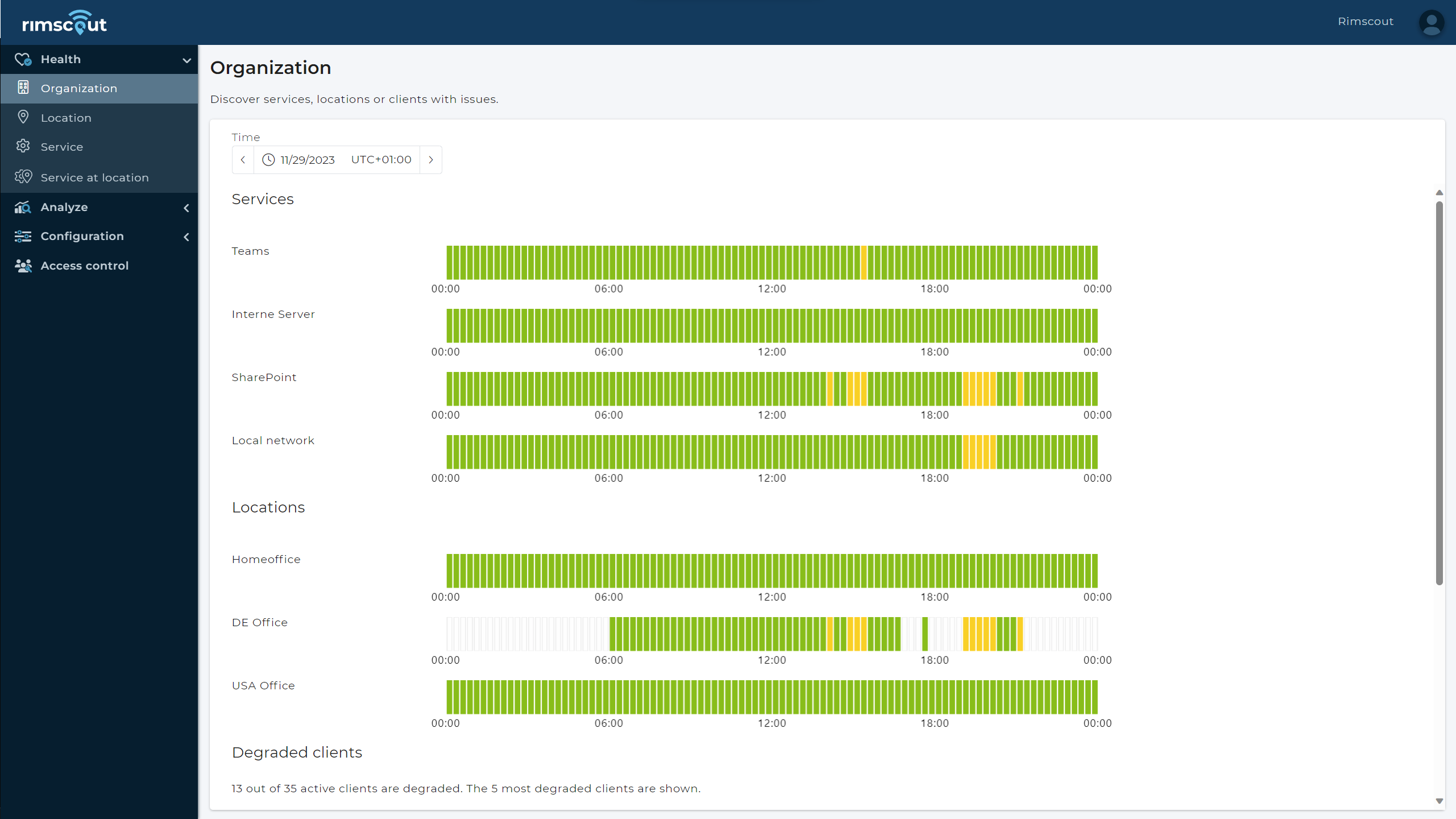
In this example, in addition to monitoring the status of tests for the local network or Microsoft Teams, you can see the connection performance of SharePoint and the availability of your own internal servers. Possible performance issues, shown as yellow and red bars in the image, can be identified at a glance. This allows you to quickly identify potential correlations or dependencies.
Export and Import of Custom Testsets
The previously mentioned test sets have also been updated this quarter. A test set consists of one or more tests and contains important information about the clients or locations for which these tests should be run. This allows you to prioritize your monitoring by assigning a specific test only to a defined group of users.
Previously, test sets had to be re-created and configured in each tenant. This was a time-consuming task for network assessment vendors or managed service providers, as separate test sets had to be created for each customer. The new update allows you to efficiently manage different test configurations. This gives you the flexibility to customize your tenants.
The new export and import feature makes it much easier and faster to transfer sets from one tenant to another. When exporting, the test set is saved as a file along with the tests it contains. The file can then be uploaded to the new tenant to re-import the test set. During the import process, the included custom tests are automatically created and grouped as a test set if they are not already the default.
Extended network environment data for improved performance and troubleshooting
The latest update provides you with enhanced network environmental data. This data can tell you how well your network is configured or help you pinpoint the source of potential network problems.
To ensure good performance of your services, your connections should always use a local breakout. As soon as these connections are established indirectly through a proxy, a VPN or with SSL inspection, performance can deteriorate significantly as web traffic may be slowed down. Rimscout now detects whether the traffic is routed through a proxy, a VPN tunnel, an SSL inspection or a firewall.
Jitter and packet loss play an important role when analyzing services like Microsoft Teams. Jitter refers to the variation in the latency of data packets and can indicate whether high latency times are causing perceived delays. Packet loss indicates the percentage of packets that are lost. A high packet loss can cause problems with your audio or video connection despite low latencies. Many services have set limits for both of these metrics that should not be exceeded. By displaying these values in the Rimscout portal, it is now even easier to check and adhere to these recommendations.
Comparison of Rimscout Client Installer: Which one suits your needs?
With the latest update, Rimscout offers two different installation options for the Rimscout Client: the per-user installer and the per-machine installer. This allows you to choose the most efficient way to install the Rimscout Client on your devices.
Both options offer specific advantages and disadvantages and are therefore suitable for a wide range of deployment scenarios. Our experts can help you choose the right approach.
The decision between the two options depends primarily on your specific requirements:
| Eigenschaft | Per-User Installer | Per-Machine Installer |
|---|---|---|
| Installation context | Installed per-user in Local AppData | Installed machine-wide in Program Files |
| Updates | Updates automatically | Updates only via patches |
| Admin rigths | Not required | Required for installation |
| Packet size | Large (~95MB as ZIP-archive) | Small (~12MB) |
| Firewall rules | Must be configured manually | Configured automatically during installation |
The per-user installer is therefore suitable for users who prefer automatic updates. Ideally, this installer is used for a small rollout, such as a network assessment. In addition, no administrator rights are required as the client installs itself into the local AppData. However, the package size is significantly larger as it already includes the .Net Framework.
On the other hand, the per-machine installer is ideal for a rollout to multiple devices, for example when using our software on a large scale. This method requires administrator rights and is stored in program files on all machines. The package size is also smaller because the .NET Framework is only downloaded during installation.

