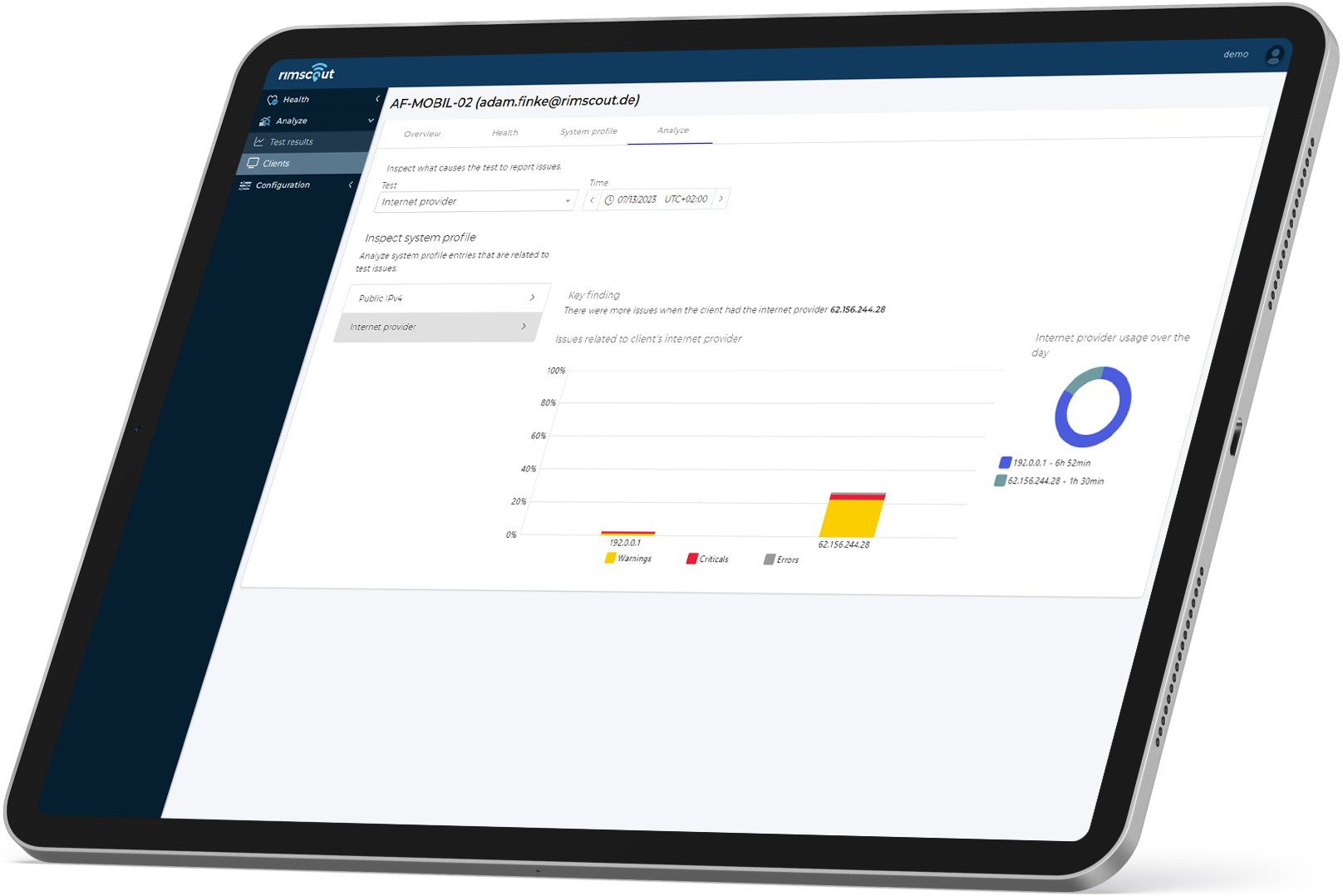Explore user satisfaction
end-to-end
Provide your end users with
an excellent performance for
enterprise application & cloud services
regardless of their location.
Build an efficient
IT Infrastructure
Customize your monitoring,
detect problems proactively
and design a modern
IT infrastructure.
Empower your
helpdesk
Reduce your support efforts
and the support costs you incur.
Discover a new level
of troubleshooting.
Digital Experience Monitoring
Remote and hybrid working, and with it the increased use of cloud services, are continuously changing the requirements for an optimal network and IT infrastructure.
Digital Experience describes the perception and satisfaction of people when using digital tools. Rimscout focuses on the users and on how quickly and reliably all deployed Experience describes the perception and satisfaction of people when using digital tools. Rimscout focuses on the users and on how quickly and reliably all deployed enterprise applications & cloud services can be used.
You are currently viewing a placeholder content from YouTube. To access the actual content, click the button below. Please note that doing so will share data with third-party providers.
Digital Experience Monitoring
Remote and hybrid working, and with it the increased use of cloud services, are continuously changing the requirements for an optimal network and IT infrastructure.
Digital Experience describes the perception and satisfaction of people when using digital tools. Rimscout focuses on the users and on how quickly and reliably all deployed enterprise applications & cloud services can be used.
End-to-End Monitoring
The lack of insight into connection performance complicates the work of administrators in modern cloud and network environments daily. In contrast to classic network monitoring, our focus is on performance from the end user’s perspective.
Rimscout continuously runs connection tests and collects information about individual device performance. This gives you real-time insights into how local Internet performance is perceived, whether remotely or at the corporate site.
Digital Experience Monitoring
To detect changes in the IT infrastructure quickly and reliably, network monitoring should be adaptable in an agile manner. Record your various company locations to quickly distinguish between site-specific or user-related faults. In addition, define your own connection tests with individual threshold values.
With the help of the test results diagram, you can individually determine which tests, locations or clients you want to compare. Rimscout thus makes patterns in your connection performance visible and shows correlations between the test results.
Proactive Monitoring
In most cases, performance degradation announces itself insidiously and users often only report the problems when the daily work routine is extensively disrupted. Proactive monitoring makes it possible to identify and address problems at an early stage by continuously monitoring the digital experience.
The Rimscout Health pages efficiently summarize the status of services, individual sites, or the organization. Additionally, the clients that are most impacted are displayed. Rimscout provides a comprehensive view of your network health through real-time insights into connection performance.
Configuration Monitoring
Delayed videos or dropouts in the audio connection often disrupt the productivity of a meeting. Performance problems with Microsoft Teams, WebEx or other cloud services are often due to the network and frequently caused by the local configuration.
The Analyze function helps to classify whether a conspicuous connection test is related to a change in the network environment or the system configuration. Rimscout can thus detect whether performance problems only occur in the WLAN, with a specific Internet provider or in the VPN, for example.
End-to-End Monitoring
The lack of insight into connection performance complicates the work of administrators in modern cloud and network environments daily. In contrast to classic network monitoring, our focus is on performance from the end user’s perspective.
Rimscout continuously runs connection tests and collects information about individual device performance. This gives you real-time insights into how local Internet performance is perceived, whether remotely or at the corporate site.
Digital Experience Monitoring
To detect changes in the IT infrastructure quickly and reliably, network monitoring should be adaptable in an agile manner. Record your various company locations to quickly distinguish between site-specific or user-related faults. In addition, define your own connection tests with individual threshold values.
With the help of the test results diagram, you can individually determine which tests, locations or clients you want to compare. Rimscout thus makes patterns in your connection performance visible and shows correlations between the test results.
Proactive Monitoring
In most cases, performance degradation announces itself insidiously and users often only report the problems when the daily work routine is extensively disrupted. Proactive monitoring makes it possible to identify and address problems at an early stage by continuously monitoring the digital experience.
The Rimscout Health pages efficiently summarize the status of services, individual sites, or the organization. Additionally, the clients that are most impacted are displayed. Rimscout provides a comprehensive view of your network health through real-time insights into connection performance.
Configuration Monitoring
Delayed videos or dropouts in the audio connection often disrupt the productivity of a meeting. Performance problems with Microsoft Teams, WebEx or other cloud services are often due to the network and frequently caused by the local configuration.
The Analyze function helps to classify whether a conspicuous connection test is related to a change in the network environment or the system configuration. Rimscout can thus detect whether performance problems only occur in the WLAN, with a specific Internet provider or in the VPN, for example.
Saas – flexible, scalable, stable
Portal ready for use
Easy client deployment
GDPR-compliant solution,
made in Germany
Storage monitoring data
for up to 365 days
Automatic updates for easy client management

“Rimscout helps me identify problems in the network or rule out the network as the cause of a problem. For example, with the help of Rimscout, I was able to identify a faulty driver for a docking station as the cause of a supposed network problem.”
Thomas Torggler | Microsoft 365 Expert at Experts Inside AG

“Before Rimscout , I had to use PowerShell scripts to painstakingly compile the information for root cause analysis. Today Rimscout gives me a quick overview of the status of all network and cloud connections within my projects.”
Frank Carius | Microsoft Most Valuable Professional (MVP) in the area of Office Servers and Services, known for running the community site www.msxfaq.de

“Rimscout helps me identify problems in the network or rule out the network as the cause of a problem. For example, with the help of Rimscout, I was able to identify a faulty driver for a docking station as the cause of a supposed network problem.”
Thomas Torggler | Microsoft 365 Expert at Experts Inside AG

“Before Rimscout , I had to use PowerShell scripts to painstakingly compile the information for root cause analysis. Today Rimscout gives me a quick overview of the status of all network and cloud connections within my projects.”
Frank Carius | Microsoft Most Valuable Professional (MVP) in the area of Office Servers and Services, known for running the community site www.msxfaq.de