
Author: Frank Carius
Enterprise Architect / Partner – auf LinkedIn vernetzen
In the mining industry, canaries were carried that were silent even at low carbon concentrations. In viticulture, they used candles that went out when there was a lack of oxygen.
Today, however, it is the users who do not remain silent, but complain. When network issues occur, applications like Microsoft Teams are the first to notice.
This blog article explains why network issues can go unnoticed for a long time and only become visible with the introduction of Microsoft Teams.
My network works fine – or does it?
Network issues are usually not immediately apparent because data is usually transmitted over the TCP protocol. The operating system’s TCP/IP stack is responsible for ensuring that all data is transmitted in its entirety and in the correct order. Missing packets are automatically re-requested and buffers are used based on bandwidth and latency. This mode of operation allows reliable data transmission even over slow or unstable lines. Because these corrections and optimizations take seconds to complete, lost or delayed packets are not immediately noticeable to the user.
However, the corrections take at least as long as the packets themselves are in transit. In a local network with latencies of a few milliseconds, this is not critical, but the longer the latency, the more critical these corrections become. Surfing the web or editing documents in Office will take a little longer to load, but only interactive applications such as Microsoft Teams make you feel sluggish.
Increased awareness of network issues with audio/video connections
When audio and video are being transmitted, potential network issues are noticed much more quickly. When packets are lost and retransmitted, pausing the TCP/IP stack, the user notices a problem in a fraction of a second. In audio transmission alone, approximately 50 packets per second are continuously transmitted, each with 20ms of audio content. Even a minimal packet loss will disrupt user acceptance.
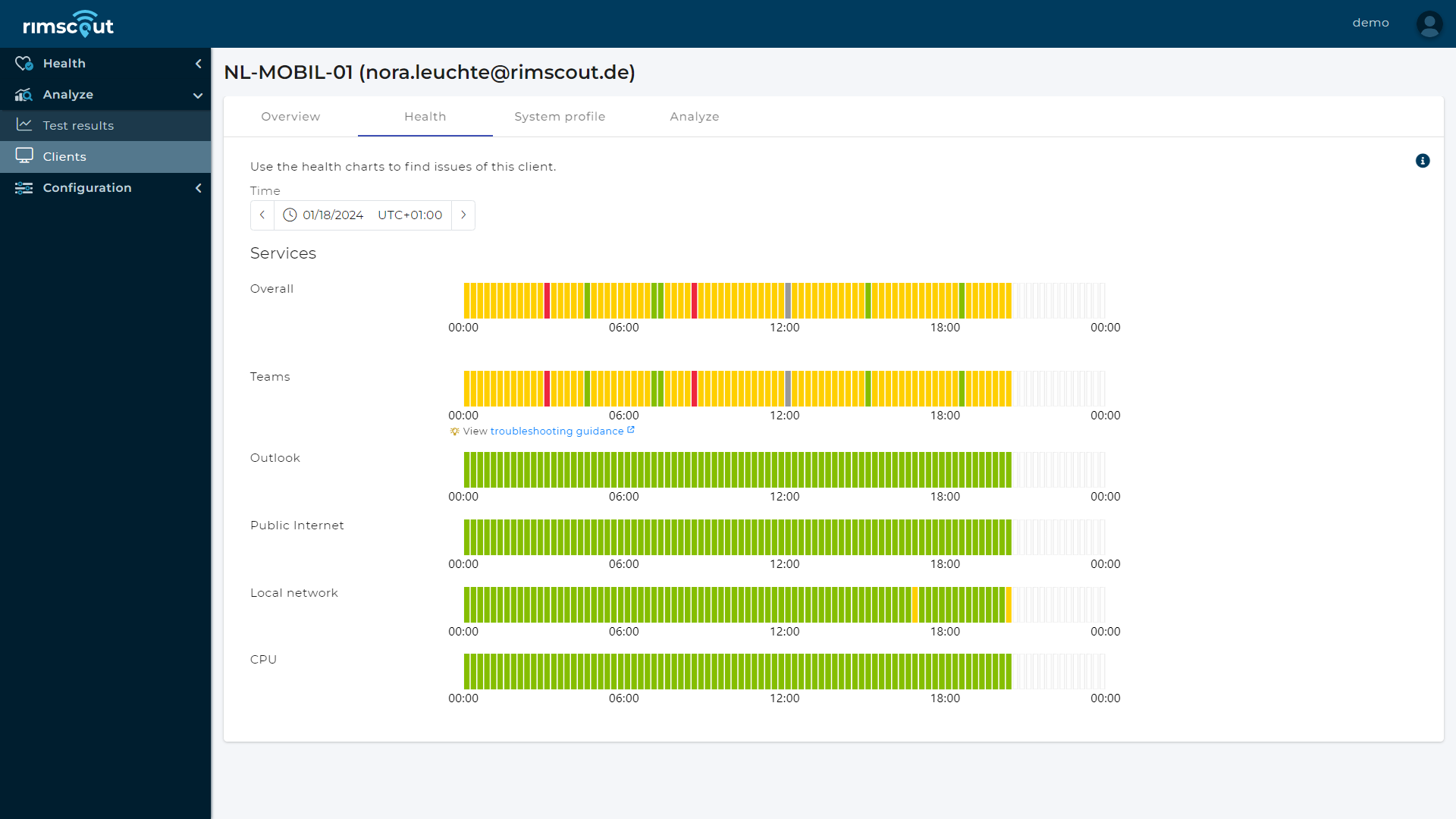
This example clearly shows that the first problems with Microsoft Teams (represented by the yellow bars) become visible and noticeable to the user in Rimscout, even though other services such as Outlook continue to run smoothly.
Unfortunately, simply retransmitting a lost audio segment is not a solution, as time does not stand still and the segment is no longer played. For this reason, sending audio/video packets over UDP rather than TCP is ideal. Missing packets are detected by the receiver, skipped, and signaled to the sender, allowing the sender to dynamically reduce the amount of data by adjusting resolution, frame rate, or audio quality.
Network requirements for conferencing platforms
Conferencing platforms such as Microsoft Teams or Zoom place fundamentally different demands on your network, even though it was often not designed for them. Two factors are particularly important:
As a result, minimizing latency and enabling the optimal transfer protocol without compromising security requirements are key to getting the most out of Microsoft Teams.
Is traditional network monitoring sufficient?
But how do you know about your slow network issues? Most organizations use SNMP to monitor bandwidth usage on selected ports of switches and routers. They also frequently check the uptime of routers and servers on the LAN and their own WAN on a minute-by-minute basis using simple IsAlive and LooksAlive checks, plotted over time, and summarized using averages. However, this is not enough to monitor cloud services, especially conferencing systems such as Microsoft Teams.
Available and used bandwidth to the Internet tells you little about performance to the cloud. Only by measuring latency at sufficiently short intervals and looking at percentiles is it possible to assess quality. Otherwise, your users will become the canary in your network, complaining about audio or video connection problems, while your internal IT department is unable to detect errors due to a lack of appropriate tools.
Why Microsoft Teams doesn’t work the way YouTube does
When Microsoft Teams starts to fail, it’s not uncommon to hear the statement: “It can’t be network issues, I can stream video fine!”
Not every administrator knows the difference between audio/video broadcasts from a conferencing solution such as Microsoft Teams and the playback of recorded and streaming content such as YouTube or Netflix. These are always 1:N broadcasts with one speaker and a maximum of one return channel via chat, but never a real-time audio or video broadcast. Therefore, delays of several seconds during playback are not noticeable.
YouTube’s usage behavior is more like an HTTP download of segments that are buffered on the client for several seconds and then played back with a delay. This means that streaming providers can deliver good quality over TCP and even HTTP proxy connections, as long as the bandwidth is sufficient and packet loss is kept within limits. The delay only bothers the soccer fan if the neighbor hears the goal celebration a few seconds earlier on the analog radio, but rarely the employee in the office. A delay of a few seconds would not be a good thing for a conference call.
An assessment as first aid for your network
Audio and video have a completely different, and for many administrators, new, network requirement profile that requires configuration and monitoring adjustments. The fault-tolerant nature of TCP allows data to be transmitted over poor connections, while online meetings allow users to see and hear the problems in the network very quickly.
You should always take complaints about poor audio or video quality seriously and conduct a network assessment to determine the optimal configuration of your network. During an assessment, you will learn exactly what Microsoft Teams requires of your network and how to properly determine the necessary metrics. In addition to a comprehensive review of your network by our experts, you will receive a personalized action plan to resolve your network issues for the long term.

